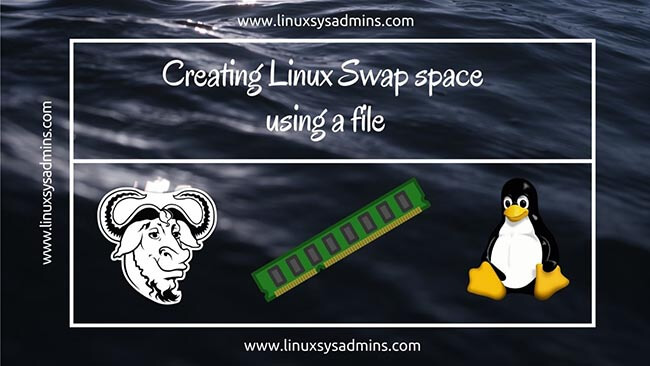Table of Contents
Introduction
In today’s guide, let see how to create a Linux swap space using a file. This guide may help for newbies to Linux those who are looking to create a temporary swap space while running out of swap.
Creating a swap space using a file will not give a good performance. However, it will be helpful for a quick resolution when your server runs out of swap.
Managing a swap which created on top of a physical disk has some risk on a busy production server. If we don’t have any additional disks and you need to allocate more swap, then you can create a file somewhere on our filesystem and use that file for swap space.
Creating a Swap space on a raw disk and Logical volume are done in the same procedure. Now tet’s see how to create the Linux swap on a file.
Creating a file with DD
The following dd command example creates a swap file with the name “swapfile” under /root directory with a size of 2GB.
# dd if=/dev/zero of=/root/swapfile bs=1M count=2048
[root@gateway ~]# dd if=/dev/zero of=/root/swapfile bs=1M count=2048
2048+0 records in
2048+0 records out
2147483648 bytes (2.1 GB, 2.0 GiB) copied, 146.886 s, 14.6 MB/s
[root@gateway ~]#List the created Linux Swap file
# ls -l /root/swapfile
Changing Permission
The Linux Swap file should be accessed only by root user for security reason. So, let’s change the permission for the created swap file.
# chmod 0600 /root/swapfile
Making Linux Swap
The actual swap creation starts here, Let’s use mkswap command to create the Swap space by marking on the file.
# mkswap /root/swapfile
Note down the UUID, later we could use it.
[root@gateway ~]# mkswap /root/swapfile
Setting up swapspace version 1, size = 2 GiB (2147479552 bytes)
no label, UUID=f4cbc10e-edec-448d-937f-00bbfff2422c
[root@gateway ~]# Activating new Swap
Right after creating the swap, enable it.
# swapon /root/swapfile
Making Persistent
To make this swap file available as a swap area during reboots, add the following line to the /etc/fstab entry.
# vim /etc/fstab
Append the swap file location and type as shown below
/root/swapfile swap swap defaults 0 0
As a good practice, always use the UUID for FSTAB entries.
Checking Status
Verify whether the newly created Linux swap area is available for your use by running the status option.
# swapon -s
To see the Swap free size
# free -k
In the output of swapon -s command, the type column will say “file” if the swap space is created from a swap file.
[root@gateway ~]# swapon -s Filename Type Size Used Priority /dev/dm-1 partition 2097148 136960 -2 /root/swapfile file 2097148 0 -3 [root@gateway ~]#
[root@gateway ~]# cat /proc/meminfo | grep "^Swap" SwapCached: 10760 kB SwapTotal: 4194296 kB SwapFree: 4057336 kB [root@gateway ~]#
Managing Linux Swap
To disable and enable all swap space use the below commands.
# swapon -a # swapoff -a
We have done with creating a Linux Swap space using the file.
Conclusion
Just using a file we can quickly create the Linux swap space in Linux operating systems. To manage the swap this guide may help you. Subscribe to our newsletter for a future post. Your feedbacks are most welcome through below comment section.