Table of Contents
Introduction
Kubernetes metrics are required to run top command. To know the resource utilization of pods and nodes this will help us. While trying to set up the metric we could come across a few issues. For future reference this has been documented, may be helpful for someone those who face similar issues.
I have used an old version of metric till now, It’s time for upgrade. Tried with latest version of metric server deployment.
If you are looking to Setup the Kubernetes Cluster using Ansible, have a look at this.
Installing Latest Metrics
Latest Kubernetes metrics manifests can be downloaded from here, as of when I’m started the upgrade the latest version os v0.4.1.
Thought, the issues would have fixed on the latest version and still they exist. I have used the latest and still face few of issue.
$ kubectl apply -f https://github.com/kubernetes-sigs/metrics-server/releases/download/v0.4.1/components.yamlOutput for reference
ansible@k8mas1:~$ kubectl apply -f https://github.com/kubernetes-sigs/metrics-server/releases/download/v0.4.1/components.yaml
serviceaccount/metrics-server created
clusterrole.rbac.authorization.k8s.io/system:aggregated-metrics-reader created
clusterrole.rbac.authorization.k8s.io/system:metrics-server created
rolebinding.rbac.authorization.k8s.io/metrics-server-auth-reader created
clusterrolebinding.rbac.authorization.k8s.io/metrics-server:system:auth-delegator created
clusterrolebinding.rbac.authorization.k8s.io/system:metrics-server created
service/metrics-server created
deployment.apps/metrics-server created
apiservice.apiregistration.k8s.io/v1beta1.metrics.k8s.io created
ansible@k8mas1:~$ Fixing Kubernetes Metrics for Pods
This guide will walk through small fix.
ansible@k8mas1:~$ kubectl top pods
Error from server (ServiceUnavailable): the server is currently unable to handle the request (get pods.metrics.k8s.io)
ansible@k8mas1:~$Even installed with latest metric and getting unformatted output or metric not available error.
ansible@k8mas1:~$ kubectl top pods
W1203 23:45:07.204217 20547 top_pod.go:265] Metrics not available for pod default/apacheweb-5c8fcdd556-hq8mz, age: 16m9.204210978s
error: Metrics not available for pod default/apacheweb-5c8fcdd556-hq8mz, age: 16m9.204210978s
ansible@k8mas1:~$ Edit the metric server deployment in kube-system namespace.
$ kubectl edit deployments.apps -n kube-system metrics-server Append with two options, from
spec:
containers:
- args:
- --cert-dir=/tmp
- --secure-port=4443
to this
spec:
containers:
- args:
- --cert-dir=/tmp
- --secure-port=4443
- --kubelet-insecure-tls=true
- --kubelet-preferred-address-types=InternalIP
Save and exit from deployment using wq!
ansible@k8mas1:~$ kubectl edit deployments.apps -n kube-system metrics-server
deployment.apps/metrics-server edited
ansible@k8mas1:~$Let’s describe the deployment now, we should get the appended arguments.
ansible@k8mas1:~$ kubectl describe deployments.apps -n kube-system metrics-server
Name: metrics-server
Namespace: kube-system
CreationTimestamp: Thu, 03 Dec 2020 23:26:08 +0400
Labels: k8s-app=metrics-server
Annotations: deployment.kubernetes.io/revision: 5
Selector: k8s-app=metrics-server
Replicas: 1 desired | 1 updated | 1 total | 1 available | 0 unavailable
StrategyType: RollingUpdate
MinReadySeconds: 0
RollingUpdateStrategy: 0 max unavailable, 25% max surge
Pod Template:
Labels: k8s-app=metrics-server
Service Account: metrics-server
Containers:
metrics-server:
Image: k8s.gcr.io/metrics-server/metrics-server:v0.4.1
Port: 4443/TCP
Host Port: 4443/TCP
Args:
--cert-dir=/tmp
--secure-port=4443
--kubelet-preferred-address-types=InternalIP,ExternalIP,Hostname
--kubelet-insecure-tls=true
--kubelet-use-node-status-port
Liveness: http-get https://:https/livez delay=0s timeout=1s period=10s #success=1 #failure=3
Readiness: http-get https://:https/readyz delay=0s timeout=1s period=10s #success=1 #failure=3
Environment: <none>
Mounts:
/tmp from tmp-dir (rw)
Volumes:
tmp-dir:
Type: EmptyDir (a temporary directory that shares a pod's lifetime)
Medium:
SizeLimit: <unset>
Priority Class Name: system-cluster-critical
Conditions:
Type Status Reason
---- ------ ------
Available True MinimumReplicasAvailable
Progressing True NewReplicaSetAvailable
OldReplicaSets: <none>
NewReplicaSet: metrics-server-798bd55c4d (1/1 replicas created)
Events: <none>
ansible@k8mas1:~$Now metric for pods should work fine.
ansible@k8mas1:~$ kubectl top pods
NAME CPU(cores) MEMORY(bytes)
apacheweb-5c8fcdd556-hq8mz 1m 6Mi
apacheweb-5c8fcdd556-mxmc2 1m 6Mi
apacheweb-5c8fcdd556-rlvhn 1m 6Mi
apacheweb-5c8fcdd556-x7vr7 1m 6Mi
apacheweb-5c8fcdd556-zsvkp 1m 6Mi
somepod 0m 2Mi
ansible@k8mas1:~$ Fixing Kubernetes Metrics for Worker Nodes
While trying to list the top command, getting unknown for worker nodes.
ansible@k8mas1:~$ kubectl top nodes
NAME CPU(cores) CPU% MEMORY(bytes) MEMORY%
k8nod1 163m 8% 742Mi 9%
k8mas1 <unknown> <unknown> <unknown> <unknown>
k8nod2 <unknown> <unknown> <unknown> <unknown>
ansible@k8mas1:~$ Once again edit the deployment of Kubernetes metrics under the kube-system namespace.
$ kubectl edit deployments.apps -n kube-system metrics-serverAdd this below dns policy or at the end of the container section above the restart Policy.
hostNetwork: true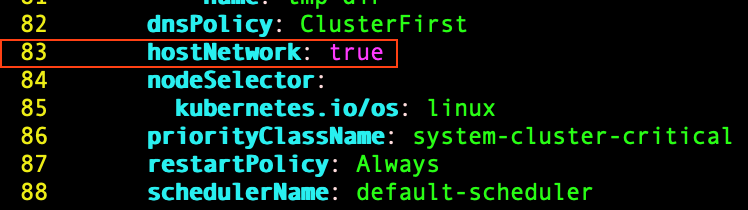
Run the top command, it should work now.
ansible@k8mas1:~$ kubectl top nodes
NAME CPU(cores) CPU% MEMORY(bytes) MEMORY%
k8mas1 113m 5% 1270Mi 16%
k8nod1 56m 2% 741Mi 9%
k8nod2 55m 2% 698Mi 8%
ansible@k8mas1:~$ That’s it, we have successfully fixed the metric issues for pods and nodes.
Conclusion
To conclude on fixing the Kubernetes Metrics issue in newly deployed Kubernetes cluster or an existing cluster is easier by editing the deployment yaml files. Will come up with a new fix on other guide, Subscribe to our newsletter and stay close for more upcoming how-to guides.
Hi, it does work fine thanks!
Could you explain why hostNetwork: true is needed and what it fixes?
Hi Kube-rage,
HostNetwork – Controls whether the pod may use the node network namespace. Doing so gives the pod access to the loopback device, services listening on localhost, and could be used to snoop on network activity of other pods on the same node.
For your reference, Have a look at Pod Security Policy
Thanks & Regards
works like magic!
hey! top works fine, but on dashboard i dont see metrics. How to fix?