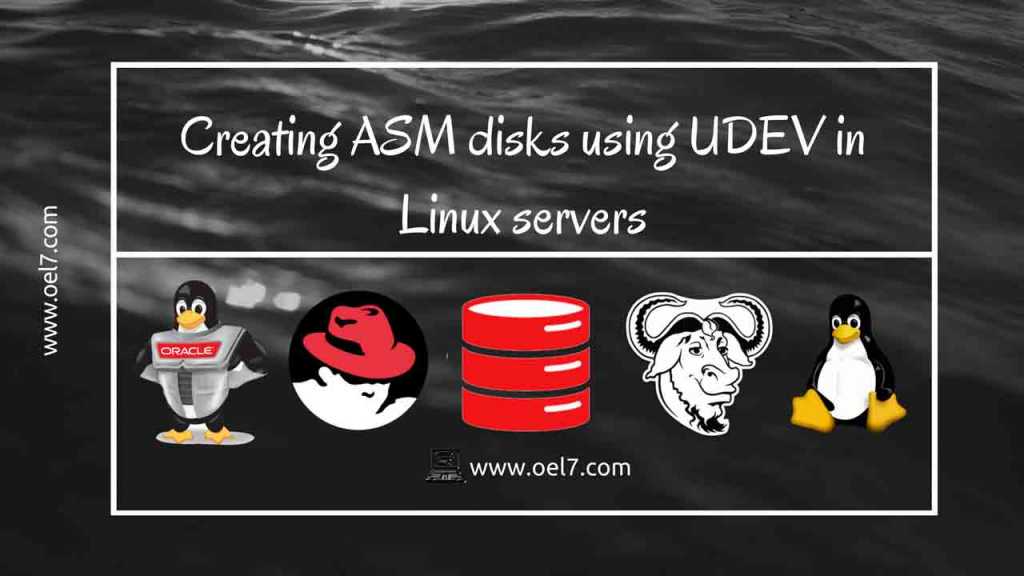Table of Contents
Introduction
In this guide let us see how to create UDEV ASM disks in Red Hat, Oracle, Centos Linux variants using UDEV.
In case if the server not installed with Oracleasm package below steps can be carried out. Below steps followed by not creating partitions, we are just using the RAW disk.
Find more article related to ASM
Create a UDEV file
Touch a file under /etc/udev/rules.d/
# touch /etc/udev/rules.d/99-oracle-asmdevices.rules
Define UDEV ASM Disks
Append the below content by modifying as per our requirement.
SDB and SDC are RAW disks, DATA_01 is an alias for ASM disks, Owned by USER “oracle” and “oinstall” with reading and write permission for user and groups.
KERNEL=="sdb", NAME="DATA_01", OWNER="oracle", GROUP="oinstall", MODE="0660" KERNEL=="sdc", NAME="DATA_02", OWNER="oracle", GROUP="oinstall", MODE="0660"
save and quit using wq!
Trigger the udev using “udevtrigger” command to create the label for ASM disks with the required user, group ownership and permissions.
# udevtrigger
If we get SAN disk from storage in that case first we need to create the multipath entry for marking an alias (DATA_01) name, the alias name will be used instead of SDB, SDC.
Disks will be created under /dev/DATA_01.
That’s it we have done with creating ASM disks using UDEV. This is very simple and easy to set up in a few minutes.
Conclusion
Mark any disk as UDEV ASM disks as shown in above steps. Subscribe to our newsletter and stay updated with more article related to Oracle ASM information.