Table of Contents
Introduction
Migrating a Virtual machine with multi Writer disk from VMware Island cluster to vSAN cluster.
By following below guide we are good with migrating multi-writer disk VM’s from Island cluster to vSAN, make sure to not skip any steps. During this migration, we will have some limitations on VMware during disk migration. so we are required to migrate the disk under a traditional data store, Then move to the appropriate data store.
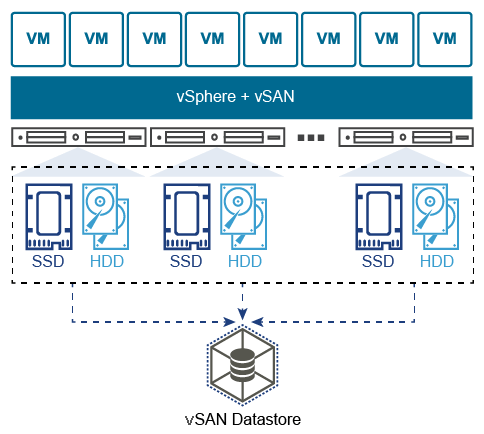
Short Description of the VMware limitation during migrating multi-writer disk
In vSAN, by default, the data-store will be thin provision.
But a traditional multi-writer disk’s provisioning type will be “Thick Provision Eager Zeroed”. But while migrating to vSAN data-store it will convert the disk to “Thin Provision” instead of “Thick Provision Eager Zeroed”. This is due to a limitation in VMware.
So we have created a traditional Data-store in vSAN with “Thick Provision Eager Zeroed” properties and named as “trad-disks“data-store in the vSAN cluster. By following started to migrate the disk from island to vSAN “trad-disks“data-store. Once done, migrate from “trad-disks” data-store to vSAN data-store using a python script.
Preparing for Migration
While performing below we should not delete anything, only un-attach and keep a note of it.
- Screenshot all the multi-writer disk information for our reference.
- Power off both the Primary and Secondary nodes.
- Remove Multi-writer disks from Secondary node.
Warning : Never delete the disk files just un-attach the disks from the secondary node.
- Change “Multiwriter” option to “No Sharing” on Primary node.
Back to the primary node and edit the settings to change the option “multi-writer” to “No Sharing”.
Migrating from island to vSAN
- Migrate the secondary node to vSAN with an appropriate storage policy.
- Migrate the primary node to “trad-disks” data storage without choosing any storage policy. Once it complete.
- Login to the VCenter putty session.
- Run the Python script with the specific host where the VM resides and choose the appropriate vSAN data-store.
# python MOVE-SCRIPT-VM.py -s localhost -u 'Administrator@vspheserver.yourdomain' -p 'PASSWORD' -c 'CLUSTER-NAME-HERE' -t 'ESXi_HOST_HERE' -k 'VM_NAME_HERE' relocate_vm -d 'VSAN_DATASTORE_HERE'- Shutdown the primary node.
- Enable the multi-writer option on the primary node.
- Change the storage policy on the primary node.
- Attach the multi-writer disks to the secondary node and make sure to verify the multi-writer flag, Independent persistent and SCSI controller.
- Verify the storage policy on the secondary node.
Bring Up both the nodes after Migration
- Power ON the Primary node and once it Up, Power On the secondary node.
- Assign the affinity rule for both the Virtual machines to run on different hosts.
That’s it, we are done with migrating island clustered Virtual machines to VMware vSAN cluster with multi-writer disks.
Note :> This article posted for future self-reference.
Conclusion
Migrating a Virtual Machine with a multi-writer disk from Island cluster to vSAN cluster in VMware environment.