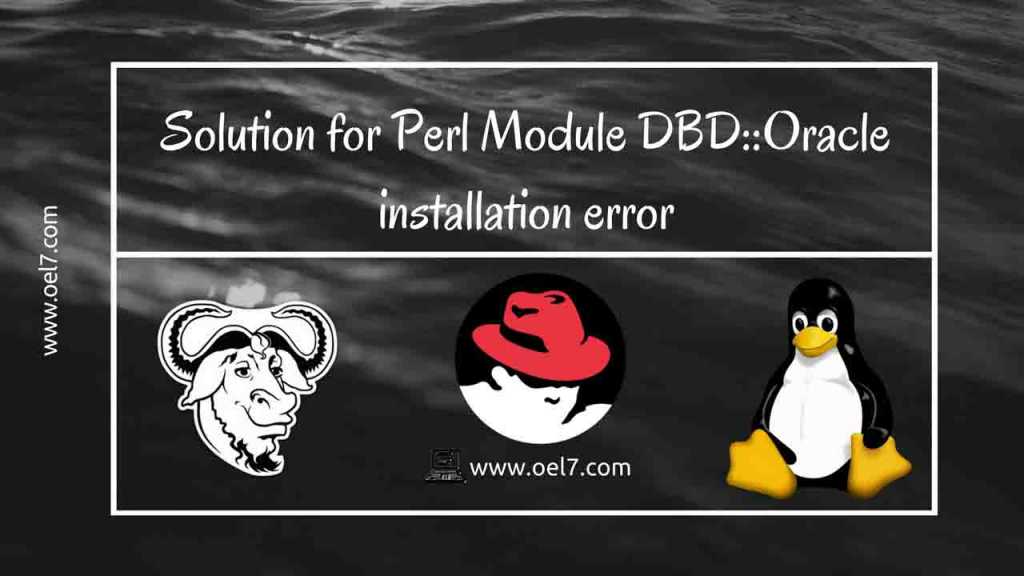In this Solution, we are about too see how to overcome onPerl DB module installation error in an application server.
If we get below error while we install Perl DB module. Follow the below fix.
Below is the error we are facing during installation.
DBD-Oracle-1.74/hints/svr4.pl DBD-Oracle-1.74/dbdimp.c DBD-Oracle-1.74/README CPAN: File::Temp loaded ok (v0.22) CPAN.pm: Going to build P/PY/PYTHIAN/DBD-Oracle-1.74.tar.gz Using DBI 1.609 (for perl 5.010001 on x86_64-linux-thread-multi) installed in /usr/lib64/perl5/auto/DBI/ Configuring DBD::Oracle for perl 5.010001 on linux (x86_64-linux-thread-multi) Remember to actually *READ* the README file! Especially if you have any problems. Trying to find an ORACLE_HOME Your LD_LIBRARY_PATH env var is set to '' The ORACLE_HOME environment variable is not set and I couldn't guess it. It must be set to hold the path to an Oracle installation directory on this machine (or a machine with a compatible architecture). See the appropriate README file for your OS for more information. ABORTED! Warning: No success on command[/usr/bin/perl Makefile.PL INSTALLDIRS=site] Warning (usually harmless): 'YAML' not installed, will not store persistent state PYTHIAN/DBD-Oracle-1.74.tar.gz /usr/bin/perl Makefile.PL INSTALLDIRS=site -- NOT OK Running make test Make had some problems, won't test Running make install Make had some problems, won't install Could not read '/root/.cpan/build/DBD-Oracle-1.74-qlFuvZ/META.yml'. Falling back to other methods to determine prerequisites Failed during this command: PYTHIAN/DBD-Oracle-1.74.tar.gz : writemakefile NO '/usr/bin/perl Makefile.PL INSTALLDIRS=site' returned status 512
The solution as follows:
Set the Library path as shown below.
export ORACLE_HOME=/u01/app/oracle/product/11.2.0/client_1
export LD_LIBRARY_PATH=/u01/app/oracle/product/11.2.0/client_1/lib:$LD_LIBRARY_PATH
Run the Cpan shell
perl -MCPAN -e shell
Install with required DB module.
cpan> install DBD::Oracle
Installing /usr/local/share/man/man3/DBD::Oracle::Troubleshooting::Vms.3pm Installing /usr/local/share/man/man3/DBD::Oracle.3pm Installing /usr/local/share/man/man3/DBD::Oracle::Troubleshooting::Win64.3pm Appending installation info to /usr/lib64/perl5/perllocal.pod PYTHIAN/DBD-Oracle-1.74.tar.gz /usr/bin/make install -- OK Warning (usually harmless): 'YAML' not installed, will not store persistent state.
We have done with Perl module installation.