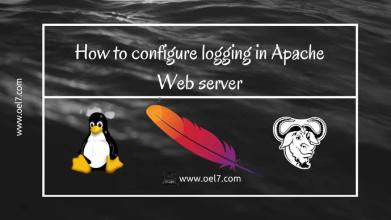Apache Tomcat is an open-source technology, which licensed under Apache License version 2. Basically to understand what the use of Tomcat it’s a simple HTTP server used for Java Servlet, JavaServer Pages, Java Expression Language.
How to configure logging in Apache Web server
In this guide let us see how to log any required particular logs in Apache web server. To read about Apache related topic click on below links. How […]
Understanding Apache Web Server logs
In our earlier topic, we have seen how to install with Apache web server, by following let us see how to configure, understanding each directive and understanding logs, […]
Setup Apache Web Server on RHEL and CentOS7
Introduction to Apache Web Server In this guide let us see how to install Apache Web Server in RHEL 7, Centos 7, Oracle Linux 7. By following we […]
Apache virtual host entry to forward non-SSL to SSL for Rails application
In the rails application, if we need to forward all non-SSL traffic to SSL traffic we can use below virtual host entry. By default, the rewrite module needs […]
Allow nginx to upload more than 1 MB file
By default Nginx will allow uploading 1 MB file, By using below directive we can upload up to 10 MB If we need to upload larger than 10 […]