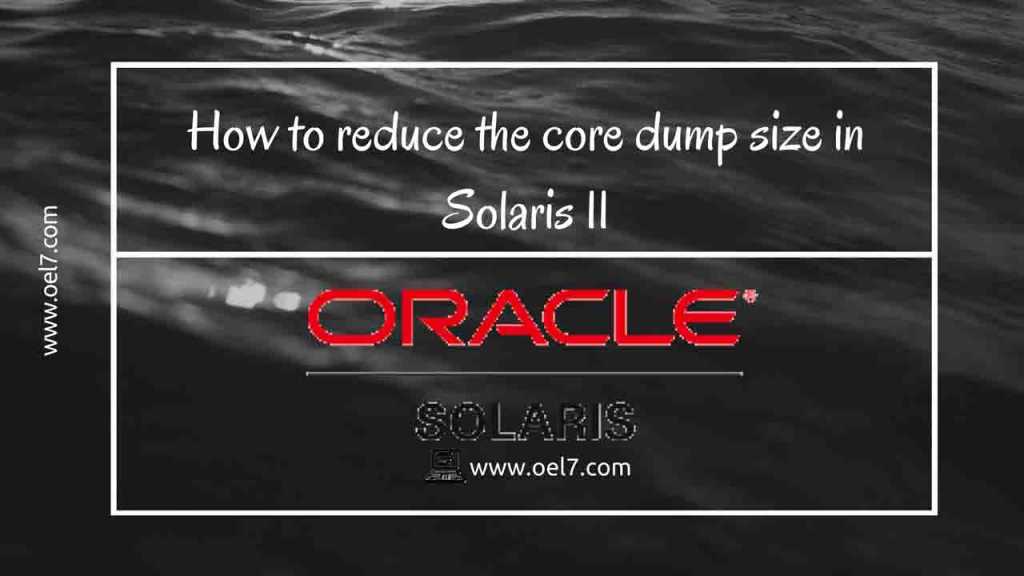Snoop is an inbuilt utility in Solaris Operating systems same like tcpdump in Linux. To read about tcpdump refer 35 Examples of tcpdump commands in Linux In case we need […]
Solaris
Posted on:
How to reduce the core dump size in Solaris 11
In this guide, we are about to see how to reduce the core dump size in Solaris. dumpadm will show the disk used for core dump. # dumpadm […]
Solaris
Posted on:
Creating filesystem using zpool in Solaris 10
This guide will walk through how to guide for creating a zpool filesystem mount point in Solaris 10. Check the status of zpool and disks # zpool status […]
Solaris
Posted on:
Find Serial number in Solaris 11 x86_64
How to find Serial Number in Solaris 11 server. # ipmitool fru # fmadm faulty
Solaris
Posted on:
Creating filesystem in Solaris 11 using Zpool
Let us see how to create a mount point or filesystem using zpool in Solaris 11. To print the Disks # echo | format Scan for the new […]
Solaris
Posted on:
How to setup NFS share in Oracle Solaris 10
To create a NFS share in Solaris 10 it’s very easy steps as follows. First we need to share the filesystem using NFS filesystem type then we need […]