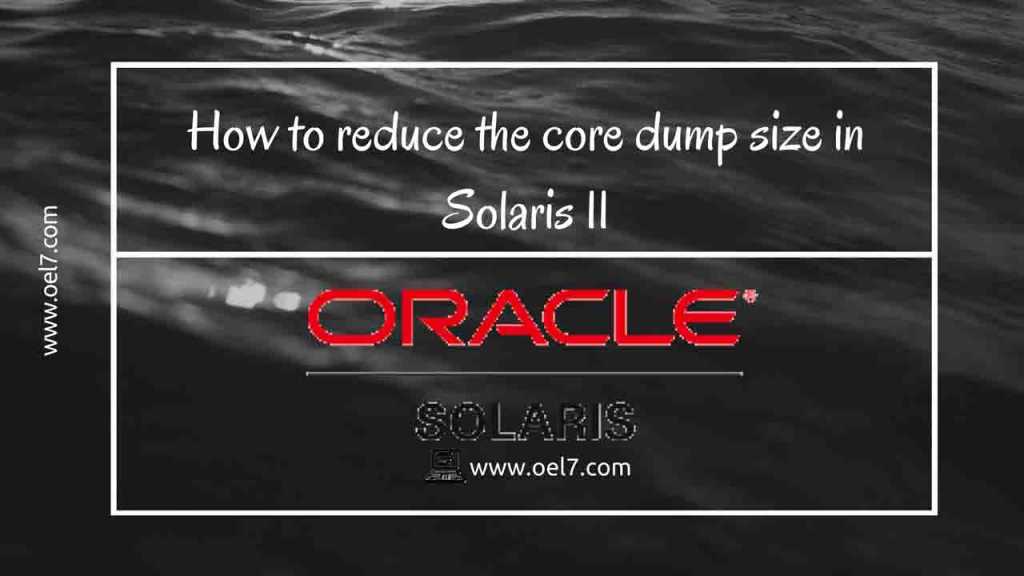In this guide, we are about to see how to reduce the core dump size in Solaris.
dumpadm will show the disk used for core dump.
# dumpadm
root@solaris_prod01:~# dumpadm Dump content : kernel with ZFS metadata Dump device : /dev/zvol/dsk/rpool/dump (dedicated) Savecore directory: /var/crash Savecore enabled : yes Save compressed : on
Check for the current volume size.
# zfs get volsize rpool/dump
root@solaris_prod01:~# zfs get volsize rpool/dump NAME PROPERTY VALUE SOURCE rpool/dump volsize 64G local
Reduce/resize the volume size, and print new volume size.
# zfs set volsize=20G rpool/dump
# zfs get volsize rpool/dump
root@solaris_prod01:~# zfs set volsize=20G rpool/dump root@solaris_prod01:~# zfs get volsize rpool/dump NAME PROPERTY VALUE SOURCE rpool/dump volsize 20G local
After reducing we have a lot of spaces.
root@solaris_prod01:~# df -h / Filesystem Size Used Available Capacity Mounted on rpool/ROOT/solaris-11.2.2.2.8 274G 4.9G 48G 10% / root@solaris_prod01:~#
That’s it, we are done with reducing core dump volume in Solaris 11.