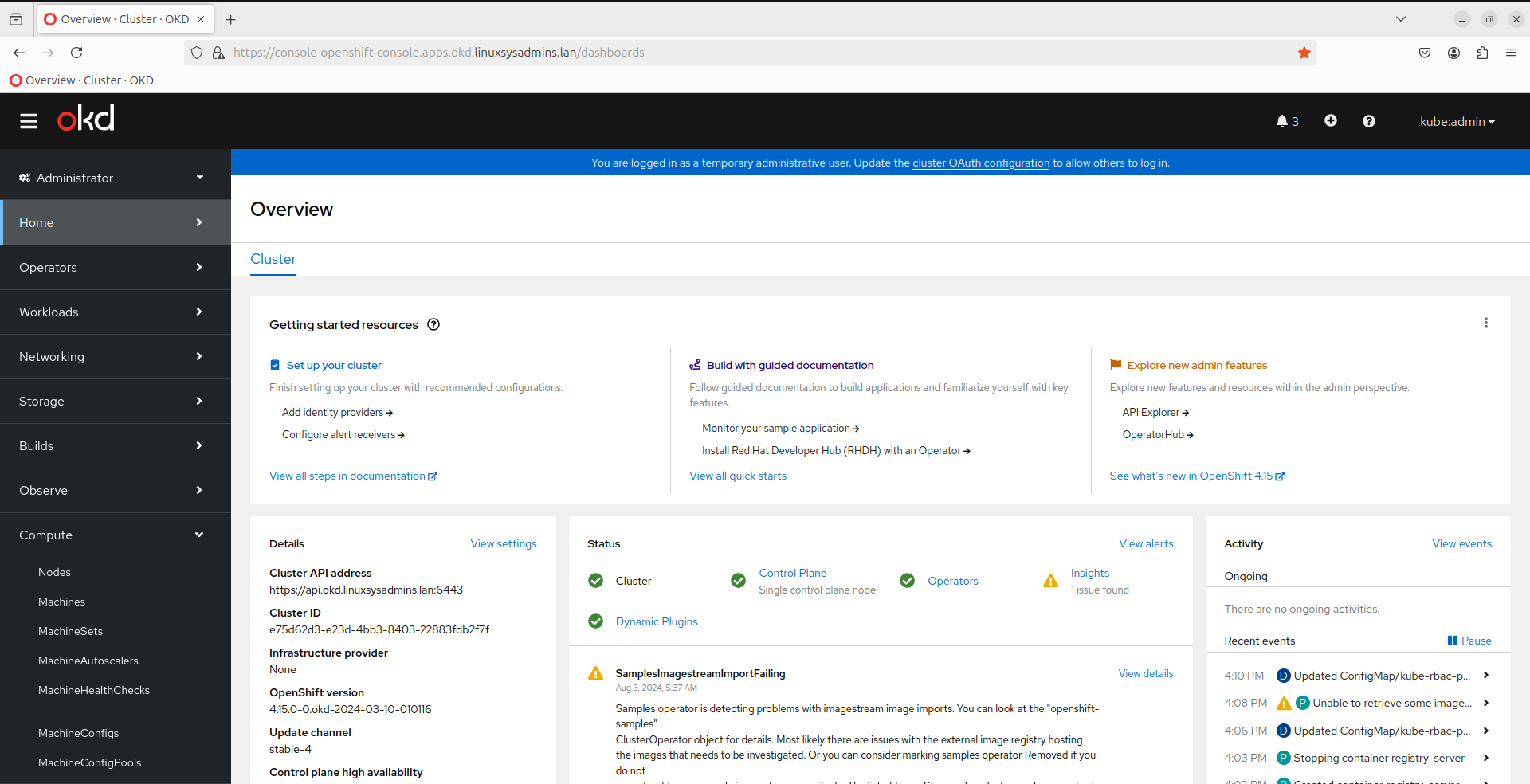Introduction Installing an OKD cluster using the User-Provisioned Infrastructure (UPI) method involves setting up a Kubernetes-based OpenShift platform on either virtual machines or bare metal servers. This approach […]
Configuring HAProxy LB for OKD HA Cluster
Introduction HAProxy LB is a powerful, high-performance load balancer and proxy server that plays a crucial role in managing and optimizing network traffic in OKD clusters. OKD, the […]
Configuring DHCP Server for OKD HA Clusters
Introduction Earlier we installed a simple DHCP server for Single node OKD cluster, this time we are about to extend the existing setup to facilitate our new HA […]
Configuring BIND DNS Server for OKD HA Clusters
Introduction The previous guide posted on BIND DNS Server for a single node OKD Cluster, in this guide covering BIND DNS Server for HA OKD/Openshift cluster. If you’re […]
Single Node OKD (OpenShift) Setup: A Fast and Easy Guide
Introduction If you’re looking to get started with the upstream version of OpenShift, also known as OKD, and you’re using Proxmox as your virtualization platform, this step-by-step guide […]
Configuring DHCP Server for Single node OpenShift Setup
Introduction Configuring DHCP for OpenShift clusters involves setting up a DHCP server to dynamically assign IP addresses to nodes in the cluster. This ensures that each node receives […]
Bind DNS Setup for OpenShift Single Node
Introduction Setting up a Bind DNS server for a single-node OKD cluster involves configuring DNS to ensure proper resolution of cluster services and resources. Begin by installing Bind […]
Pod Placement Strategies with Node Affinity in Kubernetes
Introduction In Kubernetes, efficiently placing pods on nodes can significantly impact performance and resource utilization. Node affinity provides a powerful mechanism for controlling pod placement based on node […]
Creating Highly Available Clusters with kubeadm on Rocky Linux 9.4
Introduction to HA Kubeadm In this blog post, we will be implementing High Availability (HA) Kubernetes clusters using kubeadm! In this guide, we’ll explore how to leverage kubeadm […]
Setting Up HAProxy for Kubernetes High Availability
Introduction Setting up HAProxy for Kubernetes high availability involves configuring HAProxy as a load balancer to distribute incoming traffic across multiple Kubernetes control plane nodes. HAProxy ensures redundancy […]