Table of Contents
Introduction
Relax and Recover is an opensource disaster recovery solution available for both the home and enterprise users.
Create a NFS, FTP, HTTP, RSYNC, CIFS or Local to start with the backup.
Where to save the Backup?
We are about to use NFS in this guide. If you need to setup a NFS server please follow this guide.
How to setup NFS server on CentOS 8.x, For your information the same steps are applicable to setup in a Rocky Linux 8.x
I have created a dedicated NFS share to perform the ReaR Backups.
# vim /etc/exports.d/rear-backup.exports
/backup 192.168.56.0/24(rw,no_root_squash)Installing Relax and Recover
Install the required packages
# yum install rear genisoimage syslinux grub2-efi-x64-modules -yInstalled:
attr-2.4.48-3.el8.x86_64 bc-1.07.1-5.el8.x86_64 bind-export-libs-32:9.11.26-6.el8.x86_64 binutils-2.30-108.el8_5.1.x86_64 dhcp-client-12:4.3.6-45.el8.x86_64
dhcp-common-12:4.3.6-45.el8.noarch dhcp-libs-12:4.3.6-45.el8.x86_64 genisoimage-1.1.11-39.el8.x86_64 ipcalc-0.2.4-4.el8.x86_64 libburn-1.4.8-3.el8.x86_64
libisoburn-1.4.8-4.el8.x86_64 libisofs-1.4.8-3.el8.x86_64 libusal-1.1.11-39.el8.x86_64 mtools-4.0.18-14.el8.x86_64 rear-2.6-3.el8.x86_64
syslinux-6.04-5.el8.x86_64 syslinux-nonlinux-6.04-5.el8.noarch tar-2:1.30-5.el8.x86_64 xorriso-1.4.8-4.el8.x86_64
Complete!
[root@production-app1 ~]#Available Examples
Just read this file to know all the available options in ReaR
# more /usr/share/rear/conf/default.confFew of configuration examples can be found under /usr/share/rear/conf/examples/
[root@production-app1 ~]# ls -lthr /usr/share/rear/conf/examples/
total 56K
-rw-r--r--. 1 root root 1013 Jan 4 2017 PXE-booting-example-with-URL-style.conf
-rw-r--r--. 1 root root 755 Mar 3 2017 USB-and-Samba-example.conf
-rw-r--r--. 1 root root 2.7K Feb 2 2018 SLE12-btrfs-example.conf
-rw-r--r--. 1 root root 2.1K Sep 11 2019 RHEL7-PPC64LE-Multipath-PXE-GRUB.conf
-rw-r--r--. 1 root root 2.7K Apr 27 2020 SLE11-SLE12-SAP-HANA-UEFI-example.conf
-rw-r--r--. 1 root root 2.8K Apr 27 2020 RHEL7-ISO-Oracle-example.conf
-rw-r--r--. 1 root root 838 Apr 27 2020 RHEL6-NETFS-of-NBU-master-example.conf
-rw-r--r--. 1 root root 667 Apr 27 2020 rescue-and-backup-on-same-ISO-image-example.conf
-rw-r--r--. 1 root root 5.0K Jun 16 2020 SLE12-SP2-btrfs-example.conf
-rw-r--r--. 1 root root 4.3K Jun 16 2020 SLE12-SP1-btrfs-example.conf
-rw-r--r--. 1 root root 1.5K Jun 16 2020 SLE11-ext3-example.conf
-rw-r--r--. 1 root root 912 Jun 16 2020 borg-example.conf
[root@production-app1 ~]#Configuring Relax and Recover
Instead of making changes to /etc/rear/local.conf it advise to create site.conf.
# vim /etc/rear/site.confOUTPUT=ISO
OUTPUT URL=nfs://192.168.56.104/backup/
BACKUP=NETFS
BACKUP_URL=nfs://192.168.56.104/backup/
BACKUP_PROG_EXCLUDE=("${BACKUP_PROG_EXCLUDE[@]}" '/media' '/vat/tmp' '/var/crash' '/kdump')
LOGFILE="$LOG_DIR/rear-$HOSTNAME.log"Supported Backup locations are
# nfs://host.domain/path/path/path
# cifs://server.domain/share
# usb:///dev/sdb1
# sftp://backup:password@192.168.0.0/
# rsync://[USER@]HOST[:PORT]::/PATHStarting with the Backup
Start the Backup by running the rear command with options and arguments
# rear -v -d mkbackup[root@production-app1 ~]# rear -v -d mkbackup
Relax-and-Recover 2.6 / 2020-06-17
Running rear mkbackup (PID 80058)
Using log file: /var/log/rear/rear-production-app1.log
Running workflow mkbackup on the normal/original system
Using backup archive '/tmp/rear.V75opqHiz97Wz6F/outputfs/production-app1/backup.tar.gz'
Found EFI system partition /dev/sda1 on /boot/efi type vfat
Using UEFI Boot Loader for Linux (USING_UEFI_BOOTLOADER=1)
Using autodetected kernel '/boot/vmlinuz-4.18.0-348.el8.0.2.x86_64' as kernel in the recovery system
Creating disk layout
Overwriting existing disk layout file /var/lib/rear/layout/disklayout.conf
Using guessed bootloader 'EFI' (found in first bytes on /dev/sda)
Verifying that the entries in /var/lib/rear/layout/disklayout.conf are correct ...
Creating recovery system root filesystem skeleton layout
Handling network interface 'enp0s3'
enp0s3 is a physical device
Handled network interface 'enp0s3'
Handling network interface 'enp0s8'
enp0s8 is a physical device
Handled network interface 'enp0s8'
To log into the recovery system via ssh set up /root/.ssh/authorized_keys or specify SSH_ROOT_PASSWORD
Trying to find what to use as UEFI bootloader...
Trying to find a 'well known file' to be used as UEFI bootloader...
Using '/boot/efi/EFI/rocky/grubx64.efi' as UEFI bootloader file
Copying logfile /var/log/rear/rear-production-app1.log into initramfs as '/tmp/rear-production-app1-partial-2022-01-16T11:57:01+04:00.log'
Copying files and directories
Copying binaries and libraries
Copying all kernel modules in /lib/modules/4.18.0-348.el8.0.2.x86_64 (MODULES contains 'all_modules')
Copying all files in /lib*/firmware/
Skip copying broken symlink '/etc/mtab' target '/proc/89694/mounts' on /proc/ /sys/ /dev/ or /run/
Broken symlink '/usr/lib/modules/4.18.0-348.el8.0.2.x86_64/build' in recovery system because 'readlink' cannot determine its link target
Broken symlink '/usr/lib/modules/4.18.0-348.el8.0.2.x86_64/source' in recovery system because 'readlink' cannot determine its link target
Testing that the recovery system in /tmp/rear.V75opqHiz97Wz6F/rootfs contains a usable system
Creating recovery/rescue system initramfs/initrd initrd.cgz with gzip default compression
Created initrd.cgz with gzip default compression (421415374 bytes) in 43 seconds
GRUB2 modules to load: fat part_gpt xfs
Did not find /boot/grub2/locale files (minor issue for UEFI ISO boot)
Making ISO image
Wrote ISO image: /var/lib/rear/output/rear-production-app1.iso (453M)
Copying resulting files to nfs location
Saving /var/log/rear/rear-production-app1.log as rear-production-app1.log to nfs location
Copying result files '/var/lib/rear/output/rear-production-app1.iso /tmp/rear.V75opqHiz97Wz6F/tmp/VERSION /tmp/rear.V75opqHiz97Wz6F/tmp/README /tmp/rear.V75opqHiz97Wz6F/tmp/rear-production-app1.log' to /tmp/rear.V75opqHiz97Wz6F/outputfs/production-app1 at nfs location
Making backup (using backup method NETFS)
Creating tar archive '/tmp/rear.V75opqHiz97Wz6F/outputfs/production-app1/backup.tar.gz'
Archived 858 MiB [avg 8530 KiB/sec] OK
Archived 858 MiB in 104 seconds [avg 8448 KiB/sec]
Exiting rear mkbackup (PID 80058) and its descendant processes ...
Running exit tasks
You should also rm -Rf --one-file-system /tmp/rear.V75opqHiz97Wz6F
[root@production-app1 ~]#As shown in the last line, run rm command to release the space.
# rm -Rf --one-file-system /tmp/rear.V75opqHiz97Wz6FWe are done with Relax and Recover Backups.
Starting with Recovery
Copy the ISO from the NFS server where is saved, and boot the server you need to recover.
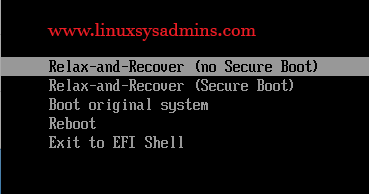
Only get the CLI to do the recovery
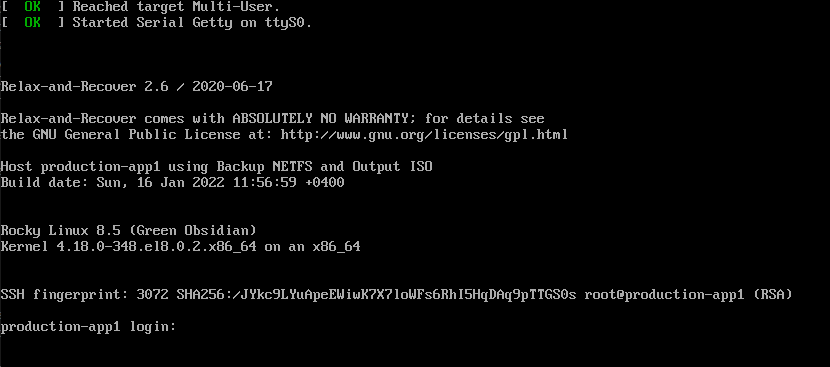
# rear -v -d recover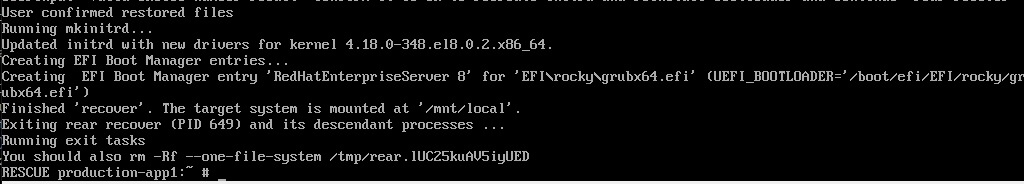
Unattach the ISO and start using the recovered server, Once the server stared booting it will relabel the enter server.
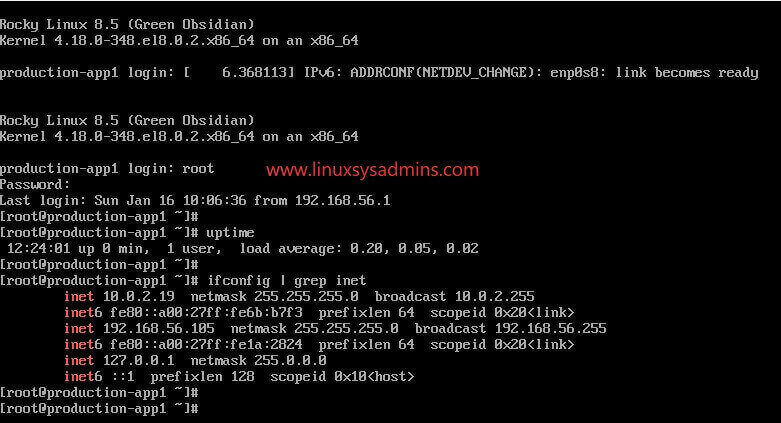
That’s it, we have completed with recovering.
Conclusion:
A complete Open Source solution Relax and Recover helps to recover a Physical server and this can be a quick and easiest disaster recovery for you home lab or for a production setup.