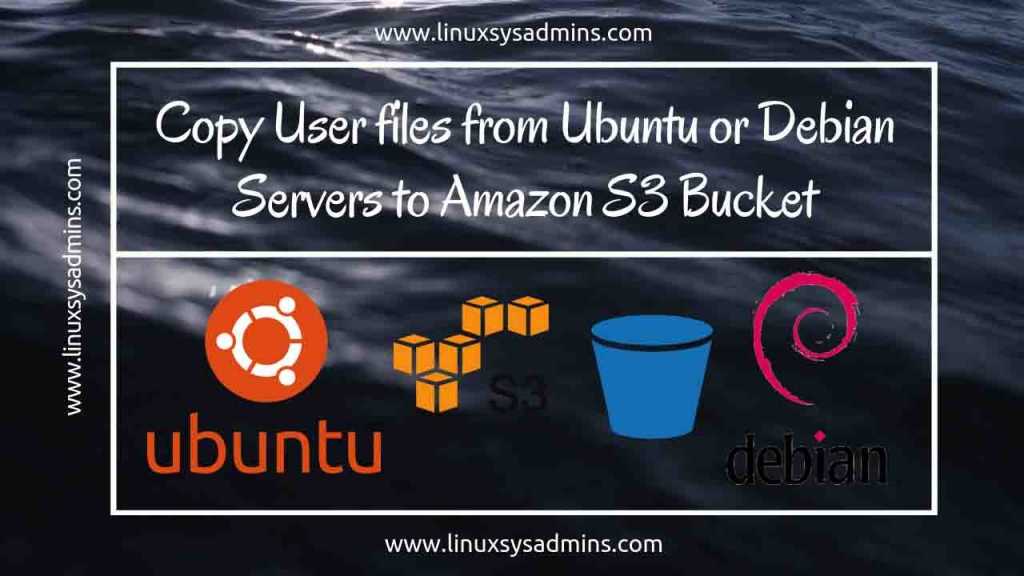If we have several Virtual private servers (VPS) and we need to back up the user data’s and database’s to Amazon S3 we can use a command-line tool to copy the files from VPS server’s to Amazon s3 without pain.
Note: Here My Bucket name is server-backup
First, we need to install with S3 utility.
Add the Key using
# sudo wget -O- -q http://s3tools.org/repo/deb-all/stable/s3tools.key | sudo apt-key add -
Add the Repository
# sudo wget http://s3tools.org/repo/deb-all/stable/s3tools.list -O /etc/apt/sources.list.d/s3tools.list
Update the repository and install the s3 package.
# sudo apt-get update && apt-get install s3cmd
Then Configure the tool to use our amazon s3 storage bucket
# s3cmd --configure
While asking for the below key information provide that information from our initial S3 service setup output.
- access secret
- access secret key
- Choose an encryption password & Confirm too
- choose if you have HTTP or HTTPS
Here we can create a bucket to upload our files
# s3cmd mb s3://server-backup
If we need to list the created directory use command
# s3cmd ls
Now we can upload a file in our s3 bucket using the put command
# s3cmd put server-backup20.tar.gz s3://server-backup/
If we need to list the file which we have uploaded now use the command
# s3cmd ls s3://server-backup
If we need to download it from S3 bucket use command
# s3cmd get s3://server-backup/server-backup20.tar.gz
To delete the file from S3 bucket use command del
# s3cmd del s3://server-backup/server-backup20.tar.gz
Thus we can copy any user files from Ubuntu or Debian servers to Amazon S3 bucket.