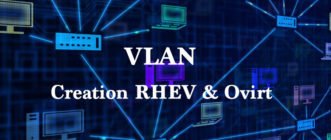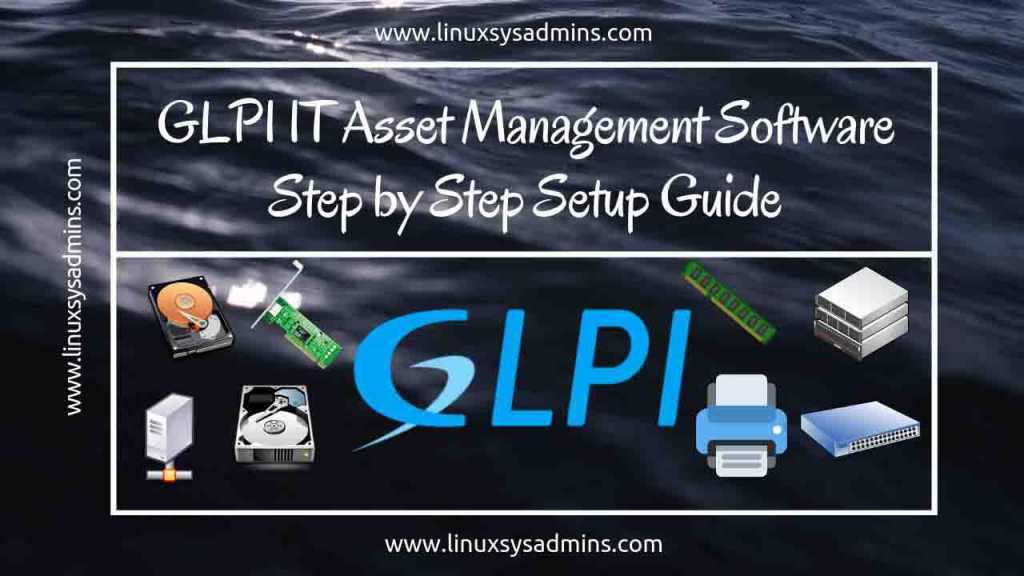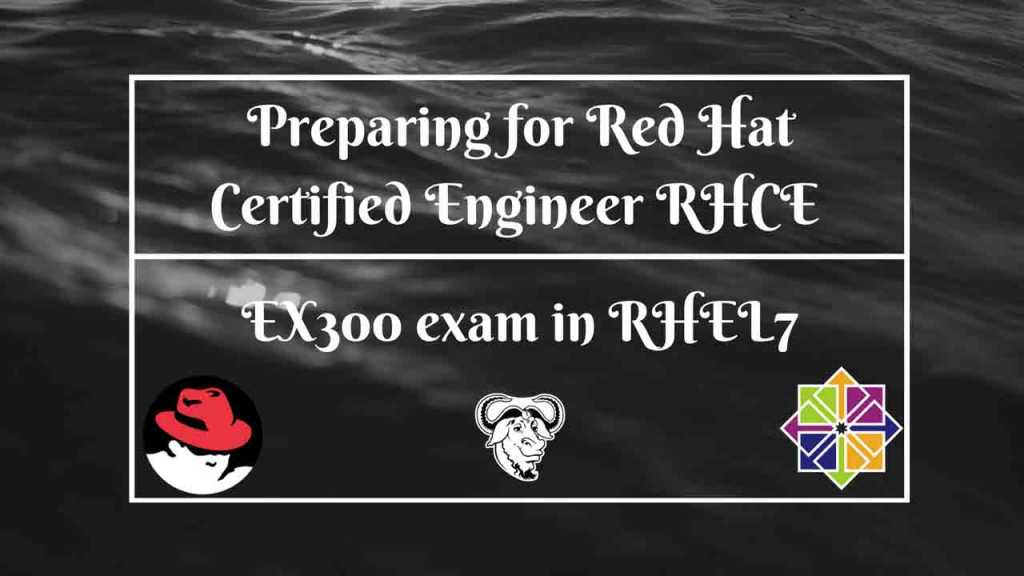Creating a Customised Linux ISO with predefined actions in a kickstart file will skip manual interaction for every step during Linux installation.
How to Create VLAN Interface for RHEV Virtualization
While we doing some initial configuration for Red Hat Virtualization, Ovirt Virtualization, OpenStack we required to configure interfaces using the Non-Persistent method. To do that we can go […]
How to setup NFS share in Oracle Solaris 10
To create a NFS share in Solaris 10 it’s very easy steps as follows. First we need to share the filesystem using NFS filesystem type then we need […]
How to install Openfiler SAN Operating System
Introduction Openfiler Storage, Are you looking to tryout some storage setup in your office or home network? This guide may help to rollout your own storage server in […]
GLPI IT Asset Management to Manage Your IT Assets
The OpenSource GLPI IT Asset Management software to manage your IT infrastructure assets. It comes with great features and easier to set up with few steps.
Linux System Administrator’s Guide for Centos 7, Red Hat 7 and Oracle Linux 7
Linux System Administrator’s Guide for Centos 7, Red Hat 7 and Oracle Linux 7 This System administration guide will start from a server build from scratch to Pro […]
Preparing for Red Hat Certified Engineer RHCE EX300 exam in RHEL 7
If you are looking for preparing as a Red Hat Certified Engineer? Kindly go through this posting, Subscribe with us for more. Preparing for Red Hat Certified Engineer […]
Create Bootable USB disk of CentOS 7 in Mac OS x
To create USB bootable disk from centos 7 ISO file in MacOS we can follow the below simple steps. Create the dmg image file using below command. List […]
How to compile and install OpenvSwitch in Linux
Open vSwitch is a multilayer virtual switch licensed under the open source. Which has the level of production level quality with VLAN, traffic shaping etc. Open VSwitch come […]
Convert GPT to MBR layout in any Linux Drives
Here we can see how to change from GPT to MBR (Microsoft Master Boot Record), I need to format my pen drive while Installing Linux Mint Using USB, […]